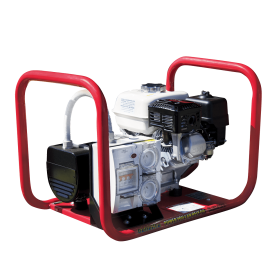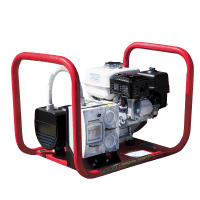Description
Simple and effective: when the descaling cartridge symbol lights up red on the display of your SC 3 device, simply remove the current descaling cartridge and insert the new one. Then press the reset button – and you’re good to continue steam cleaning as before.